Welcome to Tally Prime
WELCOME TO TALLY PRIME
Simplicity and flexibility are two crucial aspects, that we all ask for when opting for a software solution. Numerous navigations, uncountable shortcut keys, unappealing design and interface, etc. always make us turn and walk away. Especially with so many options available for a user, it is crucial that every software provider lives up to the market standards or sometimes even surpasses that and creates a new benchmark of how a software should ideally be like.
Software has become a very strong helper for businesses, and this completely reformed how companies are run in the current age. The first thing to notice is that everyone in the company, in one way or another, becomes involved in this mysterious thing and their activities are built around it. Given the nature of any software, it is imperative that its features are simple yet intuitive, so that any user can access it, seamlessly.
1. A greatly simplified user experience, so you can discover the features in the product easily and do more without learning anything new
2. Amazing flexibility, which means the product can adapt even more to your business and its way of working
3. Transformed look and feel which will make you love the product even more
Tally Prime has been designed in a way that you will rarely need any support or help in running the product as per your needs. If at all you do, in-product help will guide you so you can figure a way out yourself. Just click ‘Help’ on the top menu or simply press F1 to get instant assistance.
COURSE CONTENTS
- Gateway of Tally Prime , Company creation and configurations
- Day to Day Transaction recording Books of Accounts
- Party Outstandings
- Trial Balance
- Final Accounts
- Bills & Outstanding Management
- Inventory Management
- Inventory Creation/ Alteration
- Inventory Features
- Invoicing of daily Trades
- Inventory Reporting
- Banking Management
- Tally Prime Banking Features
- Cheque Configuration
- Cheque Management
- Bank Reconciliation
- Goods & Services Tax (GST) Management
- GST Introduction
- GST Features
- GST Configuration
- GST Invoicing
- Data Management
- Cost and Expenses Allocation
- Data Control
- Data Export and Import
- Data Alteration
- Reporting

What you will learn?
- Company Creation
- Accounting & Inventory Masters
- Accounting & Inventory Vouchers
- Bank Reconciliation
- Outstanding Report
- GST Implement & Return Preparation Also Include TDS, ESIC, PF
- Cost Center Advance Level
- Complete Payroll (Salary) Processing
Advance Topics : Budget, Voucher Numbering, Voucher Class, Sales / Purchase Order Processing, BOM, Manufacting Voucher, Price List etc.
Requirements
Computer with TallyERP9 (Software can be download FREE for Learning from Tally official website)
Basic Knowledge of Computer Operating
Most Important : WILL TO LEARN
Description
This course is complete guide to understand Accounting and how to use Tally in a perfect manner. Tally is well known business software. It can handle almost all types of business transactions and give perfect reporting for business requirements.
This course gives you complete depth knowledge of all features of Tally. You can easily handle accounting and taxation of any types of business and also prepare MIS Reports. We took real life practical examples of all types of business transactions for better knowledge and understanding of practical real world.
Real world examples helps you to crack interviews, get good job in the market. Business owners should learn Tally so that they can directly see all reports. Working professionals can improve their skill for better opportunity.
After completion, you can also start you own accounting business. You can handle accounting and GST,TDS & Income Tax Returns of Small Business or Shops.
It's Good opportunity to make your Career in Account & Finance
Major Topics covered
- Basic Level
- Basic of Accounting
- Accounting & Inventory Masters
- Chart of Accounts (List of Ledger & their use)
- All Accounting & Inventory Vouchers
- Bank Reconciliation (Banking)
- Taxation
- Goods & Services Tax (GST)
- E-way Bill
- TDS, TCS
- Payroll (ESIC, PF, Gratuity)
- Advance Level
- Cost Centre, Cost Category
- Job Costing
- Budgets
- Price List
- Outstanding Reports (Accounts Payable & Accounts Receivable)
- Multi Currency
- Interest Calculation
- Purchase, Sales Order Processing
- Bill of material
Every business has different types of operations therefore need of reports are also different. As an Accountant your responsibility is to understand business first and record transactions in Accounting Software accordingly.
Who this course is for?
Working Professional - Enhance their Knowledge
Businessman - Handle Accounts himself
Chartered Accountants - Handling Accounts for Audit Purpose & Prepare Final Accounts
Store Keeper - Person Handling Godown & Store
HR Person - Handle Complete Payroll Process
Alternatively, Eway bill can also be generated or cancelled through SMS, Android App and by site-to-site integration through API.
When an eway bill is generated, a unique Eway Bill Number (EBN) is allocated and is available to the supplier, recipient, and the transporter.
Goods and Services Tax (GST) is an indirect tax (or consumption tax) used in India on the supply of goods and services. It is a comprehensive, multistage, destination-based tax: comprehensive because it has subsumed almost all the indirect taxes except a few state taxes.
An invoice is a key element of the sales process. It is the prime document that serves as a bill for the service/s or product/s your business has provided.
As per GST laws, every supplier who has acquired GST registration in India has to issue an invoice in the pre notified format, while supplying goods or services.
Meaning every business transaction effected of nature involving removal of goods for supply to recipient or provision of service to recipient can only be executed by issue of invoices to recipient, irrespective of whether such supplier operates such business online or offline.
- Go to Gateway of Tally > Accounting Vouchers > F8 Sales.
- In Party A/c name column, select the party ledger or the cash ledger.
- Select the relevant sales ledger.
- Select the required Inventory item created, and specify the quantities and rates.
On accepting the sales voucher, Tally will automatically display the printing configuration screen with Question Print or Not. If you leave without printing even then you can access the voucher in alteration mode, or by just pressing page up button immediately after saving the sales voucher.
Now click print button or use short cut key “Alt + P”. Make necessary changes in the configuration screen. We can select number of copies & the printers to be sent for printing from this screen. As per GST rules 3 copies of invoice shall be taken in case you are selling goods with transportation - Original for buyer, Duplicate for transporter and Triplicate for retaining at seller premises.
EBOOK :- E-content
For taking admission for Online / Offline classes Contact On -
Proyas Academy :-
Dasnagar :- (8583056564)
Baksara :- (8777486232)
For Online Payment :-
Baksara :- (8777486232)
































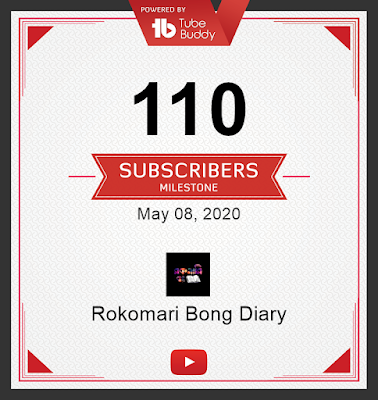






Nice blog it include the very nice information. It attract me to read this blog. Dreamsoft Consultancy is one of the Leading Company in India who Provide Genuine Experience Certificate in Mumbai. So Contact here and Get all Details. Contact Us with Get all Details- 9599119376 or check Our Website- https://experiencecertificates.com/experience-certificate-provider-in-mumbai.html
ReplyDelete